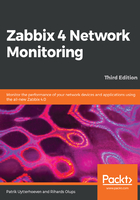
Simple checks
The previously created items all required the Zabbix agent daemon to be installed, running, and able to make a connection in either direction. But what if you can't or don't want to install the agent on a remote host and only need to monitor simple things? This is where simple checks can help you. These checks do not require any specialized agent running on the remote end and only rely on basic network protocols such as Internet Control Message Protocol (ICMP) and TCP to query monitored hosts.
Let's create a very basic check now:
- Go to Configuration | Hosts
- Click on Items next to Another host
- Click on Create item
Use the following values:
- Name: Enter SMTP server status
- Type: Select Simple check
- Key: Click on the Select button
The Type drop-down menu at the upper-right corner should already say Simple check. If it doesn't, change it to that. In the Key list, click on the net.tcp.service[service,<ip>,<port>] key and then edit it. Replace service with smtp and remove everything after it in the square brackets so that it becomes net.tcp.service[smtp], like so:

When done, click on the Add button at the bottom. To check the result, go to Monitoring | Latest data—our new check should be there and, depending on whether you have the SMTP server running and accessible for the Zabbix server, should list either 1 (if running and accessible) or 0.