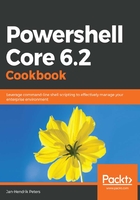
上QQ阅读APP看书,第一时间看更新
How to do it...
Please perform the following steps:
- Open PowerShell Core.
- Type Get-Command. Notice that all available cmdlets on the system will be displayed. Depending on the modules installed on your system, this will be a lot.
- Type Get-Command New-Item -Syntax. Notice that, this time, it's not the cmdlet that's returned, but the syntax that's displayed:

- Type Get-Command -Verb Get -Module Microsoft.PowerShell.Utility. Notice here that all read-only cmdlets of a specific module are returned, thereby greatly narrowing down the results:

- Type Get-Command -CommandType Application. This time, all external applications (in other words, binaries) are returned. Try to favor native PowerShell cmdlets over external applications where possible:

- Type Get-Command -ParameterName ComputerName,CimSession,PSSession. This is one of my favorites; with this parameter, only cmdlets that have certain parameters are returned. In this instance, all remote-capable cmdlets will be returned. This parameter, however, only searches through all cmdlets available in the current session:

- Type Get-Command *Process,*Item. Notice that, this time, a wildcard search is performed on all cmdlets that exist on the system.
- Type New-Alias -Name Start-Process -Value hostname and then type Get-Command Start-Process. Only the alias will be returned now, effectively hiding the cmdlet, Start-Process.
- Type Get-Command Start-Process -All. This time, the alias as well as the original cmdlet are returned.