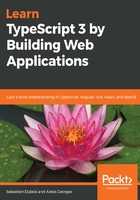
上QQ阅读APP看书,第一时间看更新
Creating the project using npm
First things first, let's create the project as follows:
- Open your favorite shell.
- Create a new folder called todoit-v1.
- Go into the newly created folder.
- Create the project using the npm init command.
When you execute the following npm init command, npm will request some input to properly configure the project:
$ npm init
This utility will walk you through creating a package.json file.
It only covers the most common items, and tries to guess sensible defaults.
Execute `npm help json` to get a more comprehensive description of these fields.
Use `npm install <pkg>` afterwards to install a package and
save it as a dependency in the package.json file.
Press ^C at any time to quit.
...
The following are the different inputs that npm will request. Just press the Enter key multiple times as we will not need to change the defaults:
package name: (todoit-v1)
version: (1.0.0)
description:
entry point: (index.js)
test command:
git repository:
keywords:
author:
license: (ISC)
About to write to C:\dev\wks\tsbook\assets\2\todoit-v1\package.json:
{
"name": "todoit-v1",
"version": "1.0.0",
"description": "",
"main": "index.js",
"scripts": {
"test": "echo \"Error: no test specified\" && exit 1"
},
"author": "dSebastien <seb@dsebastien.net>
(https://www.dsebastien.net)",
"license": "ISC"
}
Is this OK? (yes)
Once done, you should have a package.json file in the folder with the following content:
{
"name": "todoit-v1",
"version": "1.0.0",
"description": "",
"main": "index.js",
"scripts": {
"test": "echo \"Error: no test specified\" && exit 1"
},
"author": "dSebastien <seb@dsebastien.net>
(https://www.dsebastien.net)",
"license": "ISC"
}
There's not much to it for now, but let's see what it is and what we can do with it before we continue.