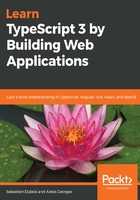
上QQ阅读APP看书,第一时间看更新
Git BASH
If you follow our advice and try to use Git BASH, then you might be disappointed at first.
Execute the following command:
$ node --version
When you do so, you should get back the following error: bash: node: command not found.
Changes to the Windows path are not immediately picked up by Git BASH; for this to happen, sometimes a reboot is necessary (Windows, eh?). If rebooting the operating system doesn't solve the issue, then you can also edit your user profile through the .bash_rc file and modify the path manually. For example, if you've installed Node.js under C:/nodejs, then you can add this to your Bash profile: PATH=$PATH:/c/nodejs. Once done, you should be able to execute both node and npm.