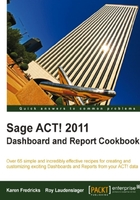
上QQ阅读APP看书,第一时间看更新
Running an ACT! Report is easy because you're given a number of options for finding reports. You can run a report from the Report menu that appears in the menu bar of every ACT! view, or you can choose a report from the Report view. Either of these methods is actually a shortcut for running a report template located within the supplementary folders area of your database.
It's a good idea to know the exact location on your computer that stores the actual report templates. For example, you might need to move some of your reports to a new computer, or save a report that someone else developed for you.
- Click ACT!'s Help menu, and then click About ACT!. The About ACT! dialog box appears.
- Click the Database Information button. The Database Information dialog box appears.
- Scroll down the list in the Database Settings Information section to the Supplemental File Location entry. The location of the reports will appear in the Current Value section.
