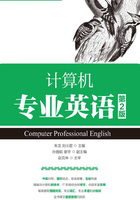
1.5 Reading and Compacting(对照阅读)
Computer Systems
A computer is a fast and accurate symbol manipulating system that is organized to accept, store,and process data and produce output results under the direction of a stored program of instructions. A complete computer set is a system that basically includes the following four key parts: the processor,the memory, the Input and the Output.
The processor is the “brain” of the computer that has the ability to carry out our instructions or programs given to the computer. The processor is the part that knows how to add and subtract and to carry out simple logical operations. In a big mainframe computer the processor is called a Central Processing Unit, or CPU, while in a microcomputer, it is usually known as a microprocessor.
The memory is the computer’s work area and nothing like our own memory, so the term can be misleading. The computer’s memory is where all activities take place. The size of a computer’s memory sets a practical limit on the kinds of work that the computer can undertake.
I/O are all the means that the computer uses to take in or out data. It includes input that we type in on the keyboard and output that the computer shows on the video display screen or prints on the printer. Every time the computer is taking in or putting out data, it’s doing I/O using I/O devices, which is also called peripheral devices.
Most of the input devices work in similar ways.The messages or signals received are encoded into patterns which CPU can process by input devices,then, conveyed to CPU. Input devices can not only deliver information to CPU but also activate or deactivate processing just as light switches turn lamps on or off.
Output devices also play important roles in a computer system. They can tell the processing results and warn users where their programs or operations are wrong. The most common output devices are monitor,matrix printer, inkjet printer, laser printer, plotter for drawing, speaker, etc. They also work in similar ways.They decode the coded symbols produced by CPU into forms of information that users understand or use easily and show them.
计算机系统
计算机是一个快速和精确的符号处理系统,它被组织成能在所存储程序指令的作用下接受、存储和处理数据以及产生输出结果。一个完整的计算机系统基本上包括以下4个部分:处理器、存储器、输入部分和输出部分。
处理器是计算机的“大脑”,它具有执行用户提交给系统的指令或程序的能力。处理器是实现加法和减法运算以及执行简单逻辑运算的地方。在大型计算机系统中,处理器被称作中央处理器,或CPU,而在微型计算机系统中,通常叫作微处理器。
存储器是计算机的工作区,但它完全不像我们的记忆系统,所以这个术语可能会引起误解。计算机的存储器是所有活动发生的场所。计算机存储器的容量限制了计算机能承担的工作的种类。
I/O是计算机用来获取数据或输出信息的所有手段。它包括我们借助于键盘的输入和通过显示器或打印机的输出。每次计算机输入或输出数据,都得通过被称作外围设备的I/O设备实现I/O操作。
大部分输入设备以相似的工作方式工作。输入设备把接收到的信息和信号进行加工,使之变成CPU能处理的编码,然后传送给CPU。输入设备不仅能给CPU输送信息,而且也能像开关控制电灯那样激活或终止处理过程。
输出设备在计算机系统中也扮演着重要的角色。它们能告诉用户处理的结果和警告用户程序或操作在哪里错了。最普遍的输出设备有显示器、点阵打印机、喷墨打印机、激光打印机、绘图仪和喇叭等。它们也以相似的方式工作:把CPU产生的编码形式的信号解码,变成人们易懂和易用的形式并显示出来。

How They Work Together
First, you provide input when you turn on the computer. Then the system software tells the CPU to start up certain programs and to turn on some hardware devices, so that they are ready for more input from you.This whole process is called booting up.
The next step happens when you choose a program you want to use. You click on the icon or enter a command to start the program. Let’s use the example of an Internet browser. Once the program has started, it is ready for your instructions. You either enter an address (called a URL, which stands for Uniform Resource Locator), or click on an address you’ve saved already. In either case, the computer now knows what you want it to do. The browser software then goes out to find that address, starting up other hardware devices, such as a modem, when it needs them. If it is able to find the correct address, the browser will then tell your computer to send the information from the web page over the phone wire or cable to your computer. Eventually, you see the web site you were looking for.
If you decide you want to print the page, you click on the printer icon. Again, you have provided input to tell the computer what to do. The browser software determines whether you have a printer attached to your computer, and whether it is turned on. It may remind you to turn on the printer, then send the information about the web page from your computer over the cable to the printer, where it is printed out.
它们如何协调工作
首先,开机时会提供一个输入信号。然后,系统软件会告诉CPU去运行某个程序并启动一些硬件,以使系统准备接收用户输入的信息。这整个过程称之为系统引导。
接下来的一步是选择你想要运行的程序,单击应用程序的图标或是输入一个命令都可启动程序。以浏览器为例,一旦程序启动,就可以接受指令了。你既可以输入一个地址(即URL,统一资源定位),也可单击收藏夹里的网址。不论哪一种,计算机都知道该做什么了。浏览器会自动地搜索地址。如果需要的话,可以启动其他的硬件,如调制解调器。若能找到正确的网络地址,计算机会通过电话线或电缆将网页上的信息在浏览器中显示出来。最后,就能看到所搜索的网站了。
如果你决定要打印当前页,只需单击打印图标。这样,也就再一次提供了一个告诉计算机做什么的输入。浏览器会检测计算机是否连有打印机,并检测打印机是否是打开的。计算机也许会提醒你打开打印机,然后通过电缆把网页上的信息传递给打印机,于是这些内容就打印出来了。