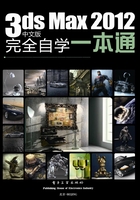
上QQ阅读APP看本书,新人免费读10天
设备和账号都新为新人
1.2 动手操练——安装3ds Max 2012
本小节学习如何安装3ds Max软件,步骤如下:
(1)找到3ds Max 2012的安装文件,如图1.10所示。然后双击文件进行安装。

图1.10
(2)此时,弹出 窗口,单击
窗口,单击 按钮,进行安装,如图1.11所示。
按钮,进行安装,如图1.11所示。

图1.11
(3)此时,安装过程如图1.12所示。

图1.12
(4)出现如图1.13所示的画面,请耐心等待一会儿。

图1.13
(5)单击 按钮,如图1.14所示。
按钮,如图1.14所示。

图1.14
(6)在弹出的对话框中选择“我接受”单选按钮,然后单击“下一步”按钮,如图1.15所示。

图1.15
(7)在红色框中输入相应的内容,如图1.16所示。然后单击“下一步”按钮。

图1.16
(8)单击“浏览”按钮,设置安装路径,如图1.17所示。然后单击“安装”按钮。

图1.17
(9)出现如图1.18所示的内容,请耐心等待。

图1.18
(10)出现如图1.19所示的界面,单击“完成”按钮,退出安装。

图1.19
(11)运行Autodesk 3ds Max 2012软件,如图1.20所示。

图1.20
(12)正确进入3ds Max 2012界面,如图1.21所示。

图1.21